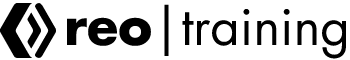Back to Course
Solar Plant Layouts with AutoCAD
0% Complete
0/0 Steps
-
WelcomeIntroductory Video
-
About the Course
-
About the Instructor
-
Module 1 - Basics of Solar PV DesignLesson 1 - Basics of Solar PV Technology
-
Lesson 2 - Movement of the Sun (Latitude, Longitude and the Sun’s movement)
-
Lesson 3 - Understanding Tilt & Azimuth
-
Module 2 - Lead Engagement and Preliminary DesignLesson 4 - Understanding your Client’s Requirements
-
Lesson 5 - Creating your First Solar Design, manually
-
Module 3 - Getting Started with AutoCADLesson 6 - Overview of AutoCAD and Basic Functionality
-
Progress Test 1Progress Test 11 Quiz
-
Module 4 - Creating Components in AutoCADLesson 7 - Creating Solar Components in AutoCAD
-
Module 5 - Creating Your First SiteBonus Lesson 1
-
Lesson 8 - Locating Sites and Overlays
-
Module 6 - Single Line DiagramsLesson 9 - Drawing an Essential SLD
-
Module 7 - Case Study 1Lesson 10 - Designing a Flatroof Layout, America
-
Bonus Lesson 2
-
Progress Test 2Progress Test 21 Quiz
-
Module 8 - Case Study 2Lesson 11 - Designing a Groundmount Layout, Pune, India
-
Bonus Lesson 3
-
Module 9 - Case Study 3Lesson 12 - Designing a Metal Roof Layout, Abu Dhabi, UAE
-
Module 10 - Case Study 4Lesson 13 - Designing a Carport System, Australia
-
Module 11 - Polishing Your DesignLesson 14 - Polishing Your Design
-
Bonus Lesson 4
-
Closing NoteClosing Note
-
Thank you for stopping by
-
Program AssessmentPractice Case Study
-
Final Test1 Quiz
-
Final Case Study Assignment and Evaluation
Lesson 11 of 28
In Progress