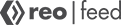What does PVSyst do and how will it help me? Is SketchUp the right solar design software to learn? Which solar training should I undergo? Can I get this software for free?
These questions are common amongst not just budding solar engineers but also solar professionals who wish to begin solar PV designing. In this article, we’ll be simplifying these solar design software for you and in-turn help you make a better decision as to which solar design software is the best for you!
Let’s have a look at each.
PVSyst, What is it?
PVSyst is a downloadable simulation software that is used to estimate and optimize the energy output of a said solar PV plant.
The team behind PVSyst describes the software as “PVsyst is a PC software package for the study, sizing and data analysis of complete PV systems. It deals with grid-connected, stand-alone, pumping and DC-grid (public transportation) PV systems, and includes extensive meteo and PV systems components databases, as well as general solar energy tools”
In PVSyst, you would basically be specifying the technical specifications of a solar PV plant (components, tilt, azimuth, financial budgets, arrangement) and its environmental conditions(location, shading, losses, meteo data) and estimate the energy generated, energy lost, financial estimations and so on.
The main results to be derived from PVSyst reports are the total energy production, performance ratio, specific energy and gains/losses involved in the simulation. The final report produced from a PVSyst simulation plays a key role in the proposal to be submitted to potential clients.






SketchUp, What is it?
SketchUp is a software used to create 3D visuals in architecture, gaming, construction and other areas.
SketchUp by itself is mainly a general 3D modeling tool with a variety of applications. To allow SketchUp to help you create 3D models of solar power plants, a plug-in called Skelion is to be used. Skelion is a downloadable plug-in that can help you design residential solar installations or ground-mounted solar power plants. The industry-wide recognized combination of SketchUp and Skelion, allows you to reduce the cost of design by saving hours of modeling time and help you in making beautiful and professional presentations and proposals.
SketchUp and Skelton have found a lot of success and popularity amongst solar PV design engineers by assisting them in making 3D model mockups – while seamlessly using it along with other design simulation software.






Helioscope, What is it?
Helioscope is a simple and intuitive software program by Folsom Labs that includes all the features of PVSyst and adds the basic design functionality of AutoCAD, allowing designers to do a complete design with one package. By combining streamlined layout tools with bankable energy simulations, HelioScope helps solar installers improve their design speeds by 5x-10x.
Helioscope is a web-based tool, so there’s no additional software to download and you can use it from any connected computer around the world. Instead of downloading the software or buying the program, you pay a monthly or annual fee and thus access it from any computer system by simply logging into the Helioscope website.
Helioscope is considered to be a software that is far simpler to use compared to PVSyst. As a software, Helioscope offers the best of both worlds where you can use a single software to carry out both energy estimations and create beautiful 3D model designs.
Helioscope is however not as widely used as PVSyst and SketchUp – especially in India. It’s usage is however catching up.


Key Differences?
| Basis of Distinctions | PVSyst | SketchUp + Skelion | Helioscope |
|---|---|---|---|
| Ease of Usage | Requires a lot of practice and time to get used to as the software has a lot of features and options. | Easy to use but requires practice to create the most appealing 3D models. | Easiest to use out of the three simulation software. |
| Global Recognition | PVSyst as the software is the industry-wide preferred solar simulation software. Experts and veterans in the field vouch for accurate simulations of the solar design software. | SketchUp is the more commonly known 3D model design software globally. | Helioscope is a relatively new software whose usage is catching up. It claims to have a simulation accuracy of within 1% of PVSyst. Its usage in India is however limited as the Google Map images rendered are not the clearest. |
| In-built database of components | PVSyst comes with an in-built database for meteo databases such as NASA, Meteonorm, PVGIS, and also has a wide component database. Data can also be customized and imported. Some meteo databases charge for the latest information and the price of which is not covered in the PVSyst license. | Requires a payable plugin called Skelion to be downloaded additionally for SketchUp to become usable by solar pv designers. The plugin comes with its database of components. The database of solar PV panels is customizable. | Helioscope is a web-based application and so all components are available in the software. The software is also internally integrated and synced with Google Maps. |
| Importance in a Sales Proposal | The PVSyst report is a critical component of a sales proposal as PVSyst provides energy estimates, losses and overall feasibility and performance of the plant, which clients expect before going ahead with the installation of the solar PV power plant. | Not the most critical component of a sales proposal as the 3D model generated from SketchUp+Skelion is primarily used to further impress your clients with the visuals of the potential solar power plant. | Forms a critical component of a sales proposal in the countries that it is accepted as it provides energy estimates, losses and overall feasibility and performance of the plant, which clients expect before going ahead with the installation of the solar PV power |
| Access and System Compatibility | PVSyst is a downloadable computer software that is compatible only with Windows. Solar PV designers will be able to use PVSyst only on the system they have installed it in. | SketchUp and Skelion is a downloadable computer software that is compatible with Windows and macOS. Solar PV designers will be able to use SketchUp only on the system they have installed it in. | Helioscope is a web-based application. Solar PV Designers may create a user account on Helioscope’s website and access the software and its features from any system in the world. |
| User Interface | PVSyst’s UI/UX is rather old, hard to use and not very appealing to the eye. The UI/UX partly makes PVSyst an even more difficult software to use. | SketchUp+Skelion has a very simple and straightforward UI/UX making the software easy to use. | Helioscope has the most simplest, easy to use and intuitive UI/UX. |
| Pricing | PVSyst only has an annual license, starting USD 1034 for simulating installations upto 30kW and starting USD 1333 for plant sizes above that. | SketchUp Pro starts at USD 299/year and SketchUp Studio starts at USD 1199 per year. Skelion’s annual license fee will cost an additional USD 200. | Helioscope provides the option of a monthly license at USD 95, and an annual license billed monthly at $75, making the total annual license price USD 950. |
| Free Trial | PVSyst provides a free 30-day trial. | Sketchup provides a free 30-day trial and Skelion provides a free 15-day trial. | Helioscope provides a free 30-day trial. |
How to get started?
For an in-depth understanding of these software, you may check out the online solar training programs and courses provided by Reo here.
Our courses are designed by professional solar engineers who have vast international experience in designing and executing solar projects. With their experience, we’ve built courses that are complete with case studies, international best practices, and solutions to real-world problems
For any more questions, we’re right here. Until Next time!