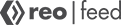Watch this short video to learn how to get started with Helioscope.
This simple tutorial walks you through the basic functionality of Helioscope and how you can use it to design and optimise your solar power plants.
Helioscope is a software program by Folsom Labs that includes all the features of PVSyst and adds the basic design functionality of AutoCAD, allowing designers to do a complete design with one package. By combining streamlined layout tools with bankable energy simulations, HelioScope helps solar installers improve their design speeds by 5x-10x.
Helioscope is a web-based tool, so there’s no software to download and you can use it from any connected computer. Instead of downloading the software or buying the program, you pay a monthly or annual fee and thus access it from any computer system by simply logging into the Helioscope website. Helioscope’s features include 3D design, rapid proposals, bankable simulations, unlimited designs, single line diagrams, automatic CAD export, up to 5MW systems, component library, global weather coverage, PAN file support, shade reports and much more. Helioscope is considered to be a software that is far simpler to use compared to PVSyst.
As a software, Helioscope offers the best of both worlds where you can use a single software to carry out both energy estimations and create beautiful 3D model designs.
How can I learn more?
Experience the widest variety of Online Classes on Solar Energy at: https://reo.online/training/
With expert instructors from the solar energy industry, an extensive solar industry-relevant syllabus, practical case studies, certifications and much more, this is your chance to get ahead of the curve and harness engineering skills that’ll give you an unfair advantage in the solar industry!
If you have more question, you can write to us at support@reo.online
Until next time!