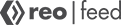If you have some kind of academic exposure, professional expertise, or training in solar energy or if you’re already into solar designing, you might have heard about PVSyst. You might even have seen some PVSyst design reports. In this article, we will look at PVSyst in detail and understand why solar designers use it.
What is PVSyst and why do we use it?
PVSyst is a solar simulation software. Whenever we design a solar plant, the most important factor that we are concerned about is how much will our solar plant produce, how much energy will our solar plant generate per month or annually and in some cases, we are interested to know how much it will produce per day. So how do we find that out?
The first method is that we can use thumb rules which say that a typical solar panel can produce anywhere from 4 to 4.5 units a day. However, these thumb rules are not very accurate. The amount of energy that your solar plant generates depends upon a variety of factors like the tilt of your modules, the orientation of your panels, the components you select, and so on.
To model in all these parameters, we need to use some kind of solar design software that can accurately model all these intricacies and give us the best results and PVSyst is one such software.
PVSyst is one of the most well-known solar design software and it is one of the most widely used. There are many solar design simulation software currently in the market such as Helioscope, Aurora, etc. but PVSyst is one that is accepted almost globally and is also one of the oldest software. PVSyst is quite comprehensive and provides us with great results for larger utility-scale projects.
What are the features of PVSyst?
Let us get to know PVSyst a bit better and look at its features.
PVSyst software has the following features:
- System designing
- System sizing
- Creating a shading scene
- Creates simulation and results
- Model storage systems
- Some additional features include importing data & components, getting weather data from meteonorm
- Simulate the aging effect of solar modules, etc.
Let us now look at each functionality in detail.
PVSyst allows us to design our system in the ‘System Designs’ tab. In this particular tab, while designing, we are allowed to specify our solar PV module, select our inverter, etc. Based upon our selection, PVSyst will prompt us for string sizes and so on.
· In ‘System Sizing’, PVSyst allows us to optimize the system design.
· As solar designers, one of the important factors that we are concerned with is the effect of shadows on our modules. With the help of PVSyst, we can create a 3D shading scene to reflect the actual scenario and check the shadows of various objects on our solar plant and also check its effect on the generation.
· The Simulation Reports generated by PVSyst give us an overview of how much energy our system can generate, what kind of losses there are in our system and they also give us an estimate as to where we can improve.
· The advanced features of PVSyst include simulating storage systems where if we have to model a system using batteries and we need to calculate how much storage we need, how the system dynamics change with storage, etc., PVSyst can be a helpful tool.
· The next feature is meteorologically related. The solar generation that we get from any site is dependent on the weather or the climate data out there. Solar projects are dynamic in nature and the site of the installation makes a great difference to the installation and performance for a plant. A plant in Pakistan and the same plant in Nigeria will not perform similarly. PVSyst provides us a feature wherein we can import the weather data right from Meteonorm, NASA, etc., and include it in our simulation. Meteonorm is a third-party software that has a large database of various weather sites from across the world and it is very convenient for us to locate the weather data for a site or for the location of our project and design a solar project accordingly.
· Post that, PVSyst has many features wherein we can add/import the latest solar PV modules, latest inverters, etc. For example, if Trina releases a new module, you can simply import the.PAN file of the module into PVSyst and evaluate its performance.
· PVSyst also gives us a feature known as aging. It refers to the degradation of a solar PV module and the effect of degradation on the energy generation. To give you an example, let’s say my plant generates 100 units in the first year. But as we all know, solar PV modules degrade by a certain percentage every year. In such cases, if I wish to find out the output for the 10th year, I can simply go into my PVSyst list, specify my degradation parameters, and get the output for the 10th year.
· Apart from that, PVSyst also has many features like simulating bifacial modules, creating patch simulations, and other features known as optimization tools. You can find more information about the advanced features of PVSyst in our Advanced PVSyst course.
Conclusion
If you’re looking to make a career in solar design, knowledge of PVSyst is extremely crucial. And for the same reason, we have developed our own courses on solar design, in collaboration with some of the most technically-sound solar designers.
Designing a well-functioning power plant, with a good understanding of the site, electrical design, and other parameters can require tonnes of know-how that you shouldn’t try learning by yourself or for free. With the right solar training and a good experience on-site, these would however not be a problem for long and you will be ready to install the best solar PV systems for your clients.
PVSyst as a solar design software is extremely feature-loaded and complex. In order to deliver the training effectively, Reo has created two separate curriculums – Solar PV Plant Design and Energy Estimation with PVSyst and Advanced Understanding and Utility-Scale Applications of PVSyst.
Until Next Time